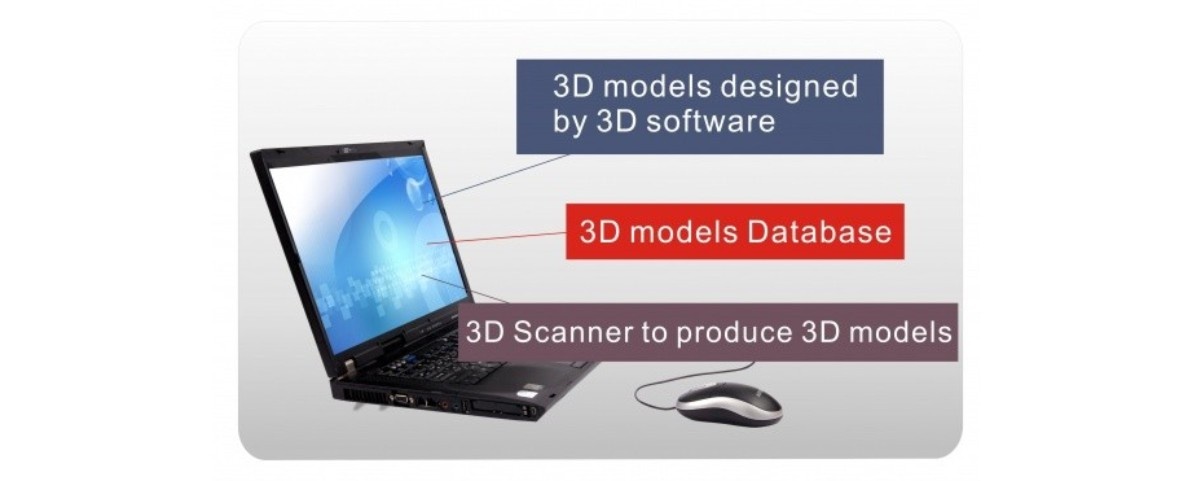
Free Full-Color 3D Printing Modeling Software Guide
Free full-color 3D printing modeling software allows users to design and prepare 3D models for full-color printing. Here are some popular free software options that provide such functionality:
1. Meshmixer: Developed by Autodesk, Meshmixer is a powerful tool for editing and repairing 3D models, with support for color editing.
2. Blender: Blender is a comprehensive open-source 3D modeling software that supports the entire 3D pipeline, from modeling and rendering to animation and post-production. It also supports the creation and editing of full-color 3D printing models.
3. Microsoft 3D Builder: Microsoft 3D Builder is a user-friendly application that allows users to view, create, and personalize 3D objects. It also supports color editing for 3D models.
4. Sculptris: Sculptris is an intuitive digital sculpting software developed by Pixologic, suitable for beginners in 3D modeling. It offers some basic color editing tools.
5. Tinkercad: Developed by Autodesk, Tinkercad is a web-based 3D modeling tool, particularly suited for education and beginners. It supports basic color functions and 3D printing preparation.
These tools support the modeling and preparation process for full-color 3D printing to varying degrees, and users can choose the appropriate software based on their needs and experience.
ComeTrueⓇT10 is an innovative 3D printer integrated with own designed inkjet printhead, print engines, software and patented ComeTrueⓇ Binder Jetting (CBJ) 3D printing technology. Binder Jetting 3D inkjet printing is a kind of rapid prototyping(RP) or additive manufacturing(AM) process. https://www.cometrue3d.com/en/p/full-color-3d-printer-en
