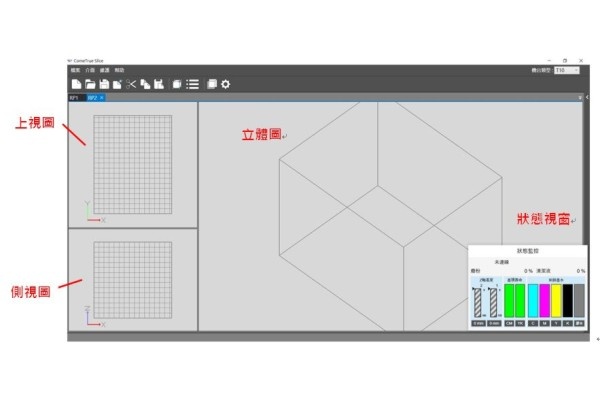ComeTrue Slice 3D Printing Slicing Software
ComeTrue® Slice software is for slicing STL and OBJ file and printing outputs of slicing result. The main display is separated in 3 parts: top view, side view and slicing result. It allows basic geometric operation, ex. Translation, scaling, rotation and mirror functions. When printing a file, it allows print preview in slicing result. In addition, it allows data save and load for inputting multi STL and OBJ printings.